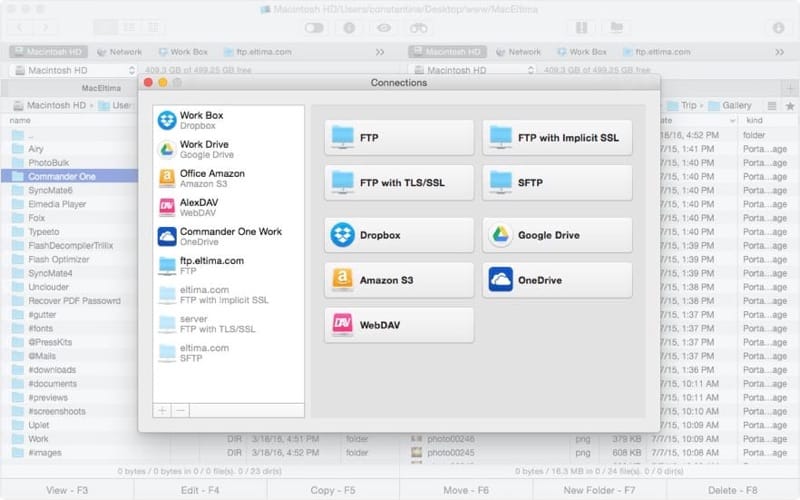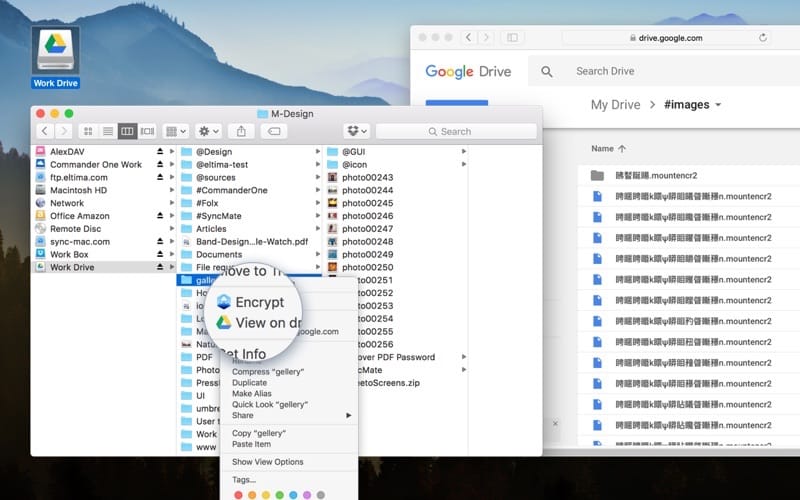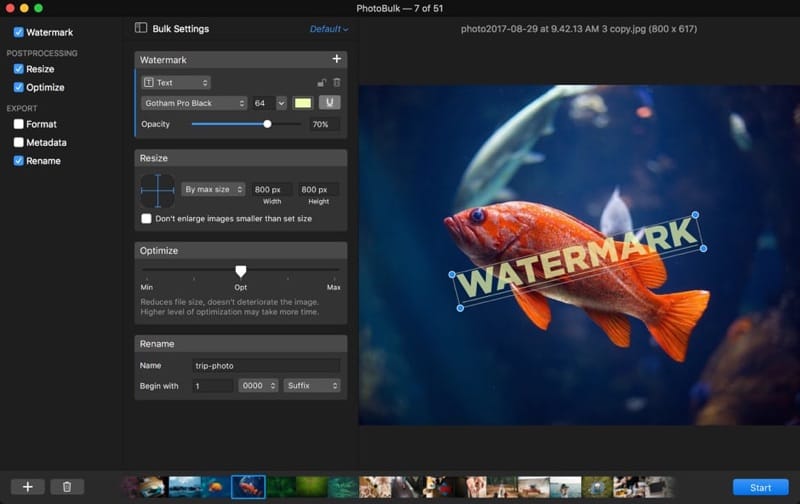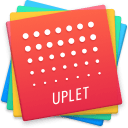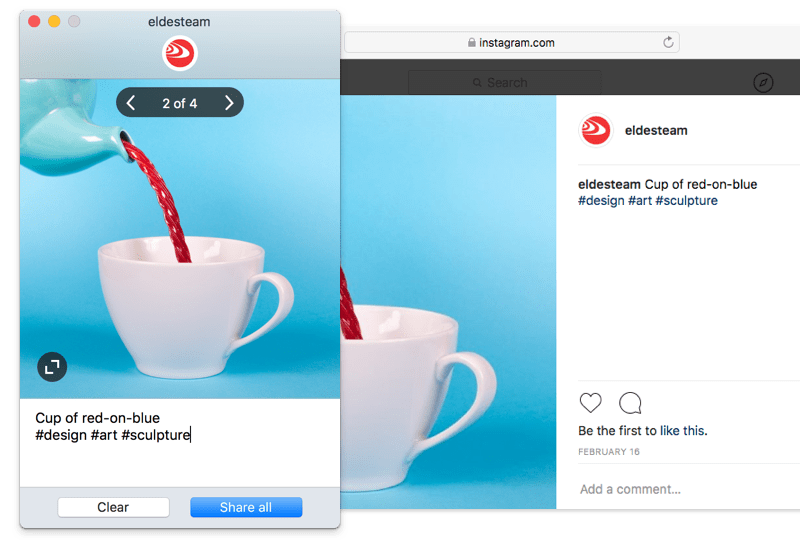Mac design underwent dramatic changes constantly improving both from external and internal. Being one of the first computer companies and providing its users with both perfect design and technical simplicity, Apple completely turned our ideas about what a personal computer should be. Apple has combined amazing functionality with revolutionary design concepts and presented this merger in the Mac line. The result was something extraordinary - something that could not be done by any company producing electronics. Let’s check the evolution of Apple design and the way Mac computers look now.
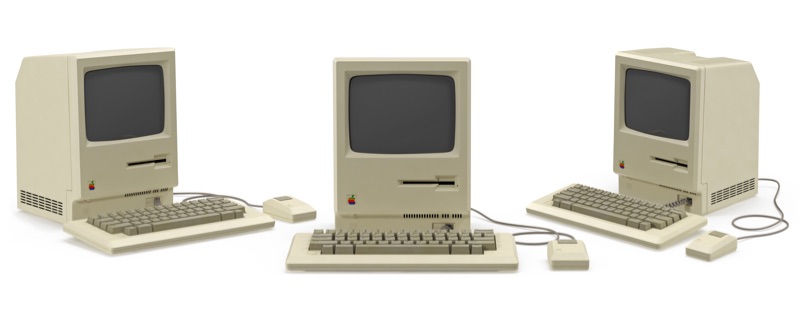
Macintosh 128K (1984)
In January 1984 the first ever Mac named Macintosh 128K was introduced to the public. It was performed in a monoblock: 9-inch black-and-white monitor and a motherboard with a Motorola 68000 processor (8MHz) and 128KB of RAM. There were no arrows on the keyboard by doing so Apple wanted to emphasize the differences between the new “old” IBM PC that later turned into Apple design guidelines and force developers to write Mac applications from scratch. The arrows on the standard Mac keyboards returned only two years later. However, as it turned out, 128KB of memory was not enough for many multimedia applications, so in the same year, the Macintosh 512K was released with capacity of RAM in 4 times larger.
Macintosh Plus (1986)
In the model, presented in January 1986, the standard RAM (1MB) could already be expended to 4. However, Mac design remained the same as in the 1984 model (the black-and-white monitor and 8MHz processor). Besides that, Macintosh Pus was equipped with SCSI port.
Macintosh SE (1987)
Macintosh SE had the Mac computer design of the previous models (display and processor remained the same) but at the same time was more flexible. This is the first Mac in which there was space for an additional hard disk or a second floppy disk drive. Perhaps the presence of an expansion slot was the most revolutionary for the Macintosh line. In addition, Macintosh SE was the first among computers that had a fan.
Macintosh II (1987)
The first Mac with color image support was much more like computers of the IBM PC architecture and took up a lot of space on the table and was not portable. But inside, there were a lot of changes: six ports for expansion cards,16MHz processor and 2MB of RAM with the possibility to be expended to 8MB, and later, to 68MB.
Macintosh Portable (1989)
Macintosh Portable was the first Mac with a battery and LCD display and had a protype designs of a modern laptop. The display was black and white, and the computer itself was rather weak and heavy (7kg).
Macintosh LC and Macintosh Classic (1990)
Having the desire to be presented in all sectors of the market the line of Mac computers became increasingly wider. In 1990 Apple presented Macintosh LC. The computer case itself was very thin that is why this Apple product design got the nickname “pizza box”.
At the same time, Apple continued to meet the demand for more affordable computers with black and white screens and introduced Macintosh Classic in October 1990. The computer had the same package as its predecessor, released in 1984.
PowerBook and Quadra (1991)
The errors were counted from the failures of Macintosh Portable and in 1991 introduced the PowerBook line. PowerBook 100 had a 9-inch monochrome LCD display. The first PowerBook did not have a built-in drive, and the trackball was placed in front of the keyboard. However, the PowerBook line was extremely successful. An interesting fact is that Japanese Sony took part in the development of the PowerBook 100.
In the same year, Apple released the Quadra line — high-performance PCs in which the company first used the tower-type case. Quadra line had the protype designs of the future MacPro.
Power Macintosh (1994)
In March 1994, Apple introduced a new line of Power Macintosh workstations that used PowerPC RISC processors, a joint development of IBM and Motorola. Later, advanced video and sound processing solutions were used in the Power Macintosh line which made the computer popular among multimedia professionals.
iMac G3 and iBook (1998-1999)
After Steve Jobs return to Apple, the first large-scale project that the company undertook was the development of iMac monoblock computer and a band new Apple product design. The 15-inch monitor and the electronic filling were put in a partially transparent case of colored and white plastic. The computer came with a matching keyboard and mouse. iMac G3 became the first Apple computer, the design of which was developed by British designer Jonathan Ive.
A year later, Apple released a “massive” iBook laptop, externally made in the same rounded plastic style as the iMac.

PowerMac Cube (2000)
Apple tried to make a powerful computer supercompact, but in 2000 it was much more difficult to do so. The PowerMac Cube was put in a not quite cubic case 20 by 20 by 25 cm, a rather creative Mac computer design idea. It had no expansion slots, and the audio interface was moved out of the case.
PowerBook G4 (2001)
In January 2001 was announced the "great-grandfather" of the current MacBook - PowerBook G4. As for Mac design, well, a widescreen display and a titanium case (only 2.5 cm thick). The basic model with a 400MHz processor, 128MB of RAM and a 10GB hard drive.
iMac G4 (2002)
In 2002, Apple completely redesigned the iMac, nevertheless bearing in mind the Apple design principles. The use of an LCD display made the computer look like a desk lamp with a hemispherical base, hiding the electronic filling, and mounted on an adjustable rod display. Announcing the new iMac, Steve Jobs claimed that from this time on CRT monitors were officially dead.
PowerMac G5 (2003)
Aluminum began gradually replacing plastic in Apple design. PowerMac G5 was the first mass consumer solution, which used a processor with 64-bit architecture.
iMac G5 (2004)
In this model, Apple for the first time placed all the electronics behind the monitor, and the stand under it looked almost the same as in the current iMac. As for Apple design guidelines for this model, it should be said that white plastic was still used as the case material. But the size of the computer has grown - the earlier model was 17 inches, while the older had 20 inches.
Mac mini (2005)
By the mid-2000s, Apple decided to release an affordable computer without a monitor. At that time, the computer was extremely compact, while it had everything necessary for ordinary users, including an optical drive that supports DVD reading and CD writing, an ATI Radeon 9200 4X graphics accelerator that supported Full HD resolution output, a modem, and a 100-megabit network card.
MacBook and MacBook Pro (2006)
In 2006 Apple began to use Intel-made processors. The first mobile products with new chips were laptops. The company stopped developing PowerBook and iBook, instead, they presented more advanced MacBook Pro (in January 2006) and the mass MacBook (in May). As for design concepts for MacBooks, it should be mentioned that the first MacBook models were black, and later on, the era of aluminum began.
iMac 2007 (2007)
In regards to Mac computer design of 2007, well Apple put the iMac in an aluminum case, that had a shape of the earlier presented iPhone with the computer display diagonal 20 and 24 inches. Namely, with these iMacs, the ultra-thin aluminum keyboard began to be supplied for the first time.
MacBook Pro Unibody (2008)
In 2008, Mac design got some changes in the way of producing aluminum cases. The case was cut with the help of special machines from a single piece of aluminum, which made it extremely firm, and, moreover, it helped to better remove heat from the processor and video card. Computers have a new glass-covered trackpad and the entire display, including its black edging.
MacBook Air (2008)
The new technology of the production of aluminum Unibody-cases made it possible to reduce the thickness of the laptop to a record small 19 mm. In January 2008 was introduced the first ultra-thin MacBook - MacBook Air. While working on it, Apple had to go on a lot of compromises, as a result, the device had low productivity. For several years, the MacBook Air got rid of most of the disadvantages of the first model and became, in fact, the standard laptop for users who do not require "professional" performance.
MacBook Air 2010 11 "and 13" (2010)
In the fall of 2010, Mac design of the thinnest MacBooks continued to decrease in size and as well as simultaneously to evolve. The 11-inch version of the MacBook Air was the lightest (1.04 kg) computer in Apple's history.
MacBook Pro Retina (2012)
In the last years, the frequency of the appearance of truly innovative Macs has decreased. Perhaps the most perfect Apple product among today's laptops is the MacBook Pro with a Retina display first introduced in 2012. The computer has an ultra-high-resolution screen, where the pixels are almost invisible. What about the Mac design? Well, the computer is close in size to ultrabooks.
Mac Pro (2013)
The main Mac of 2013 was, of course, was the Mac Pro. In the new design and with fundamentally new features. Talking about Mac computer design, well it has a relatively small black glossy cylindrical body.
MacBook (2015)
Apple design once again broke the record of minimalism in the model of 2015 presenting MacBook. The computer weighed about 900 grams and had 13.1 millimeters in thickness. The model received a 12-inch Retina display.
MacBook Pro (2016)
The flagship of the MacBook line in 2016 was the MacBook Pro. It did not go without experiments. For example, a number of keyboard function keys have been replaced by another touchscreen that can work both to enter information and to output various notifications. The touchpad under the keyboard has increased in size and become more sensitive. On the whole, the computer has become faster than its predecessors.
iMac and iMac Pro (2017)
iMac and iMac Pro followed the same design concepts as their predecessors (except for the new color solution for iMac Pro).
MacBook Pro (2018)
The recent update of the MacBook Pro line had no significant changes in Mac design, nevertheless, several functional differences with the previous two generations have been made.
Mac mini (2018)
The youngest member of the Mac family is the updated Mac Mini (the first update in the last six years) and has Mac computer design of the previous generation. The only visible change is the presence of cosmic-gray colors in the model range, previously encountered only in the company's branded laptops, as well as iMac Pro.
MacBook Air (2018)
The Apple design principles remain the same and the current model simply has the same design and unfortunately doesn't have so many innovative things. However, it worth mentioning the laptop display (well-calibrated and surrounded by very thin frames), new larger trackpad and keyboard.