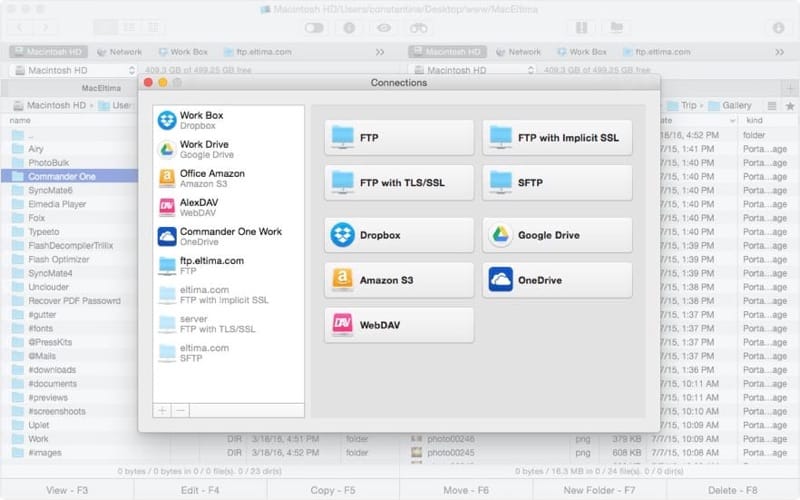What comes to your mind when you hear the phrase alternative use for your Mac? What to do with your old Apple computers? Because as soon as people buy new models of technology, they are looking for a way to get rid of old-fashioned stuff. Apple fans are rather enthusiastic and are not able to part even with the broken down equipment, making beautiful and useful things (as they think so) from the things that other people usually throw in the landfill. But let’s face the truth, that some of their work really worth consideration, namely MacQuarium.

It all started with the fact that once Jake Harms, а designer who follows the concept of recycling materials, found a more creative and alternative use of old Apple computers and turned them into real aquariums. Mr. Harms was offered to replace the old G3 iMac computer, but he did not have the heart to throw away an old friend who had helped a lot, so he took the monitor home, hoping to come up with a new use for a gadget that didn’t voluntarily fall outside the bounds of style, but still could benefit others.
However, the whole idea of turning a monitor into a fish tank, named iMacQuarium is not new. It is believed that it belongs to Mac veteran Andy Ihnatko. When in 1992 he was asked how to upgrade a Macintosh 512K computer, he quite unexpectedly joked about turning it into an aquarium. Nevertheless, the public didn’t catch the sarcasm, and he had received a lot of letters with quite serious requests to explain how to do this. Later on, Mr. Ihnatko publicly regrets his deed, saying that turning the first Mac into a desktop aquarium is the same as having furniture from the 17th-century braking down to put a TV inside. Unfortunately, the words are not birds - out you let them, and back you never get them! As a result, a sudden idea has indeed become a good solution for recycling materials.
Another company that turns old Apple computers into aquariums calls itself “MacAquarium”. It was founded by Carl Blake in Waterloo, Iowa. In 1998, the inventor had a bet with his friends that he could transform his Macintosh 128K into a pretty good fish tank. As a result, Mr. Blake kept his word and put two goldfish in it - there was no end to the fun of the friends. Each month, the company sells up to fifty aqua-gadgets around the world: to the UK and New Zealand, Mexico and Singapore. Mr. Blake also pointed that he always felt upset to see such legendary computers to fade into obscurity that is why they decided to give old Apple computers at least 10 more years of life. Because at Apple, they are doing digital technology on the conscience and throwing away the outdated but still fully functional devices, not everyone dares.

Jake Harms one out of the three inventors who, independently of each other and at different times, thought of reconstructing old monitors into a living corner and making a fish tank PC simply removes all the inner details from the monitor, inserts an appropriate-sized aquarium into it (usually 3.5 liters), equips it with a filter and a backlight that can be turned on and off. In a carefully polished case you can see a pair of lids: opening the one at the top, you can feed the fish and put the Mac aquarium in order, and behind the second hides a small box for storing service tools.
Mac aquariums are made from several outdated models: Mac Classic, Classic II, Mac SE, SE / 30, Mac Plus, Macintosh 512K, and Macintosh 128K. The cost of such a wonder varies from 150 to 300 dollars. A fully prepared aquarium can be simply removed from the box, filled with water and additionally decorated (upon a wish). After that, the only thing that is needed is to run inside a small fish. After numerous requests from fans of iMac aquariums, Jake developed a DIY-kit (a set of equipment and instructions for creating an aquarium) for those who are curious to assemble a gadget themselves.
By the way, well-informed people claim that a couple of such MacQuariums were owned by Steve Jobs himself, and on Wall Street, such an aquarium is the most popular gift among bankers and stockbrokers. However, for true Apple admirers, we have gathered a list of handy apps that you can seamlessly use on your Mac computers without turning them into a fish tank.

CloudMounter works with cloud services, allowing you to mount remote storage as local disks on your Mac and work with online files as local. The utility supports FTP / SFTP, WebDAV, Dropbox, Google Drive, OneDrive, Amazon S3 and other services.It is worth mentioning that in the case of Amazon S3, you can connect either the entire account or some of the bucket.
In fact, CloudMounter is a connection manager, which makes it possible to work comfortably with various cloud services. It acts as a bridge between the Mac and remote services, integrating online resources directly into the Finder. In addition to supporting a large number of Internet services, CloudMounter is also a safe and friendly solution. The app uses AES-256 in order to protect your online data. Mount the service you need and enjoy the simplicity of working with it.
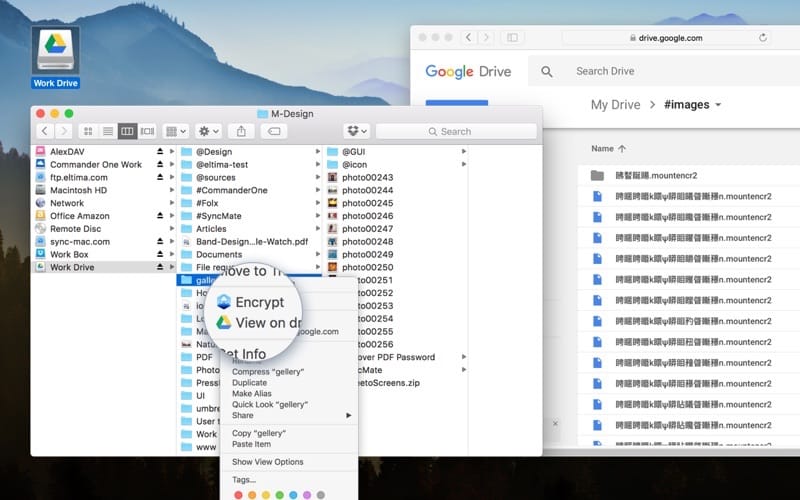

PhotoBulk is a program for batch image processing, as well as applying watermarks. This batch image editor can shore up when you deal with innumerous number of images. Open the app and drop the images you want to edit into the program window.
Further, depending on the needs, select the necessary editing options: resizing (there are 5 options for editing the original image), optimization (optimize the image size without changing its resolution), renaming (standardize file names by adding different prefixes), apply watermarks( text, logo, date stamp, script), specify their location and choose transparency.
PhotoBulk cares about your free time that is why it allows you to save the preferred settings as preserves and to reuse them later. Due to the feature of Live editing, the app is rather simple to use.
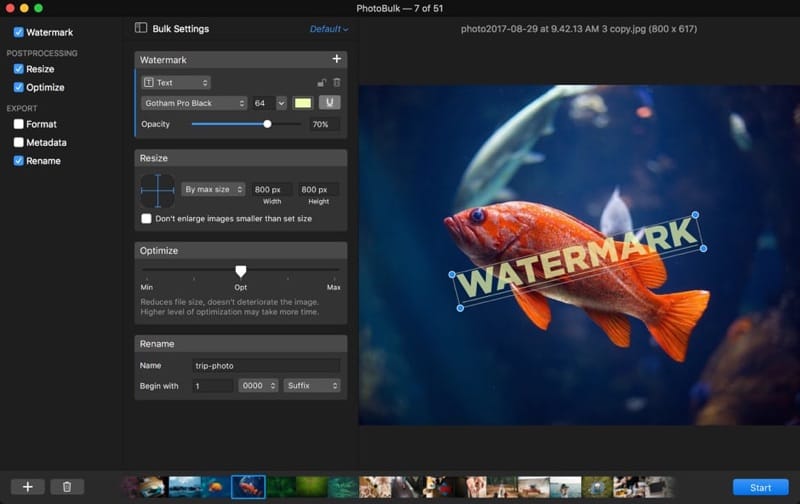
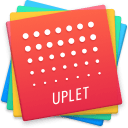
Uplet is a minimalistic tool that allows you to quickly upload a large number of images and video to the Instagram from your Apple desktop computer or Apple tablet. It can be rather useful especially if you take photos not only by the phone but also by the camera.
Uplet is very easy to use and is implemented with the necessary minimum of interface elements. The solution is ideal for those who need to simply upload images/videos from the computer to their profile. Drag and drop photos to the application window, provide each of the images with the caption, hashtags, emojis, upload photos in their full size absolutely with no hassle. By the way, Uplet supports multi-accounts, so you can have all your profiles at one place. Check it out.
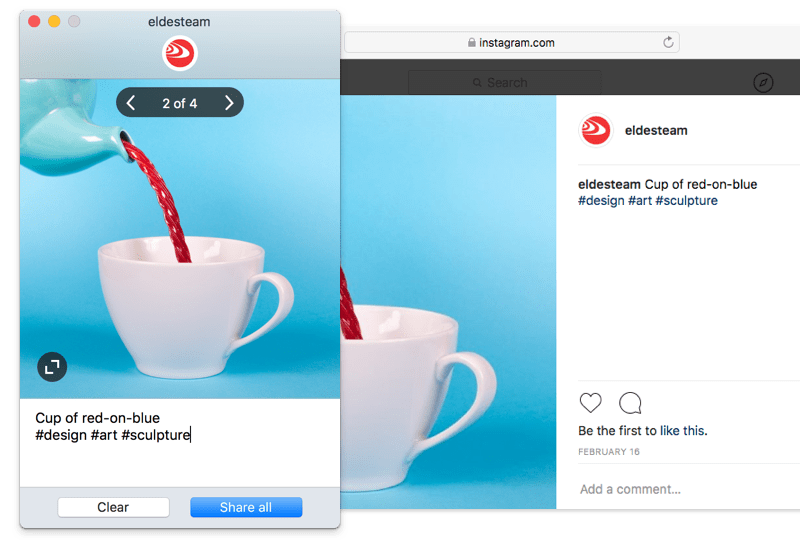

Commander One a great Mac Finder replacement with a lot of necessary and handy features. This dual-panel file manager has a lot to offer you starting from a user-friendly interface, working with cloud storages and remote servers, etc. ending with the ability to mount and access files from different devices no matter if it is Android or iOS. Check it out to see the full list of the supported features.